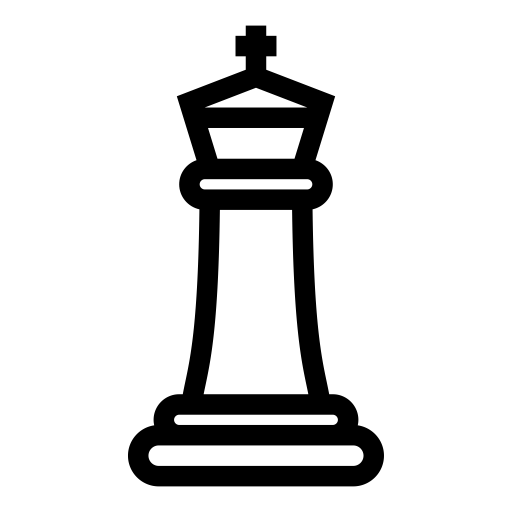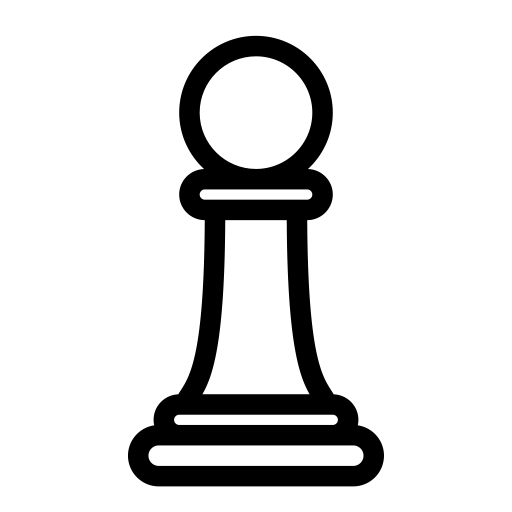Combat in D&D takes time
Make combat a seemless transition for players and DM's alike, by allowing players to contribute to the start of the fight.
Read MoreIncrease combat fluidity
Keep track of all the important details of a combat. Such as Initiative, AC, Conditions, HP. Without compromising the dm's secrecy while doing it.
Get StartedAbout
Who we are
We are a group of D&D players that noticed the lack of tools that were present for DM's and Players in order to speed up combat and maintain the immersion of players by:
- Letting the players add their own initiatives to the fight.
- Players mention their characters' current hit points, AC and harmfull conditions so that the DM is always aware of the combat.
- DM's can manage the fights before hand so that combat preperation take less than a minute.
Make a gift to your DM and introduce him to this tool that will make the fight easier for all. If you appreciate the effort and want to support this project become a patreon and gain the benefits of becoming a permanent member when this project is completed and membership is required.
Become a PatreonJoin Campaigns
Begin your journey.This is where all the magic happens.
Services
What we do offer
Ease of use
A quick & easy solution to a significant problem. We offer you a way to keep track of the rounds in combat in a way that players can contribute.
Non immersion-breaking experience
Dungeon Masters can add the fights before the session to result in smooth combat transition mid game. This allows players to stay immersed and enjoy the combat more.
Calculator
No more doing maths in the middle of combat, you can use the calculator when changing the creatures' and player characters' hit points.
A way to keep track of combat history
After the combat is concluded only Dungeon Masters can view the fight details.
A quick reference to harmful conditions
Players and Dungeon Masters can add, remove and view the harmful conditions their characters are in along with their descriptions.
A way for Dungeon Masters to quickly keep track of rounds in combat
Players add their characters and initiative to a fight so that a combat will start in seconds. Dungeon masters can have the fight ready before hand so that they just need to continue in when the time comes for conflict.
Guides
HOW TO USE OUR SYSTEM
Step by step instructions for Dungeon Masters on how to use this website.
Follow the following steps:
-
1. Log in or Register. -
2. Go to "My Campaigns" by using the menu and create a campaign and give it a name. -
3. Have your players get registered and send you their accounts' email. -
4. Add players to the campaign by copy pasting their email (this can only be done after the player has registered an account in this website). -
5. Create a fight (and conclude it if you want to prepare it before hand so that the players can not see the monsters). -
6. Add your creatures in the fight. -
7. Continue the fight if you want the players to view the fight.
You can view all of the creatures' and player characters' details and your players can not see them other than their own and their fellow players. You can delete a campaign but this will permanently delete all the fight done so far as well as the creatures that were created. You can remove the creatures that died in the battle if you desire, you can alter the statistics of the monsters in the middle of the fight as well as add more of the same monsters. Finally, you can also add and view conditions of the creatures and players, as well as use the calculator in order to put the effort you would put for doing math elsewhere.

Step by step instructions for Players on how to use this website.
Follow the following steps:
-
1. Log in or Register if you do not already have an account. -
2. Go to "My Campaigns" by using the menu and if your Dungeon Master has created a campaign you should provide him with your email in order for him to invite you. -
3. Once he has invited you, refresh the page and you should have received an invitation in the bottom of "My Campains" page. -
4. Once you have accepted the invitation, press on the campaign name and you will see the fights that are available for you to join. -
5. If you press the name of the fight that your Dungeon Master will mention, you will need to add your characters with the add creature button. -
6. Add your characters into the fight and update them when your statistics change. -
7. If needed you can add a harmfull condition to your character and view the condition's description.
You can view all of the all of the player characters' details but you can not see the DM's creature's details. You can also edit your details by clicking your character's name.

Frequently Asked Questions
Frequently Asked Questions